[GUIDE] In-Game Support
Posted: Mon Oct 21, 2019 7:45 pm
WoW-Mania's forum is not for in-game support by GM's, therefore this guide is providing you with information on how to get assistance in-game.
What do you mean by in-game support?
In-Game support is help regarding issues related to the playable game. This could be quests, spells, phasings, NPCs or player situations. GMs are not a Wikipedia service to answer all your WoW questions. You can ask the World Chat (/join world) or google things yourself.
Before you open a ticket asking if a quest is bugged, check our GitHub Bugtracker to see if the quest is reported.
You can also report your own bugs and issues to our Bugtracker so that the Developers can easily find the issue and fix it. (this is something you are likely asked to do when making a ticket anyway).
How do I get help In-Game?
First off you have to find the red Questionmark in your hotbar.

After you have opened the Customer Support window, you have to click "Talk to a GM".

When you are creating a ticket make sure it is created from the character having the issue.
Please describe your issue in as much detail as possible. If relevant, include character names, locations, item names, and time frames.
More information is better!
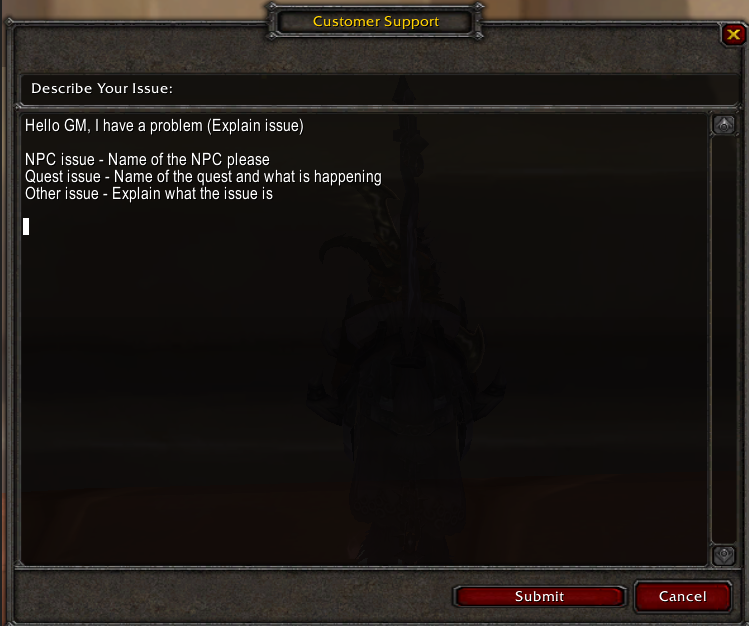
You can see that you have an active ticket by the ticket box in your right-hand upper corner.
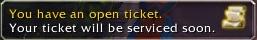
The time for a response on a ticket may vary, it depends on GM activity and how many other Tickets maybe online.
GM's will always get to you eventually, through a whisper or through an in-game mail.
What do you mean by in-game support?
In-Game support is help regarding issues related to the playable game. This could be quests, spells, phasings, NPCs or player situations. GMs are not a Wikipedia service to answer all your WoW questions. You can ask the World Chat (/join world) or google things yourself.
Before you open a ticket asking if a quest is bugged, check our GitHub Bugtracker to see if the quest is reported.
You can also report your own bugs and issues to our Bugtracker so that the Developers can easily find the issue and fix it. (this is something you are likely asked to do when making a ticket anyway).
How do I get help In-Game?
First off you have to find the red Questionmark in your hotbar.

After you have opened the Customer Support window, you have to click "Talk to a GM".

When you are creating a ticket make sure it is created from the character having the issue.
Please describe your issue in as much detail as possible. If relevant, include character names, locations, item names, and time frames.
More information is better!
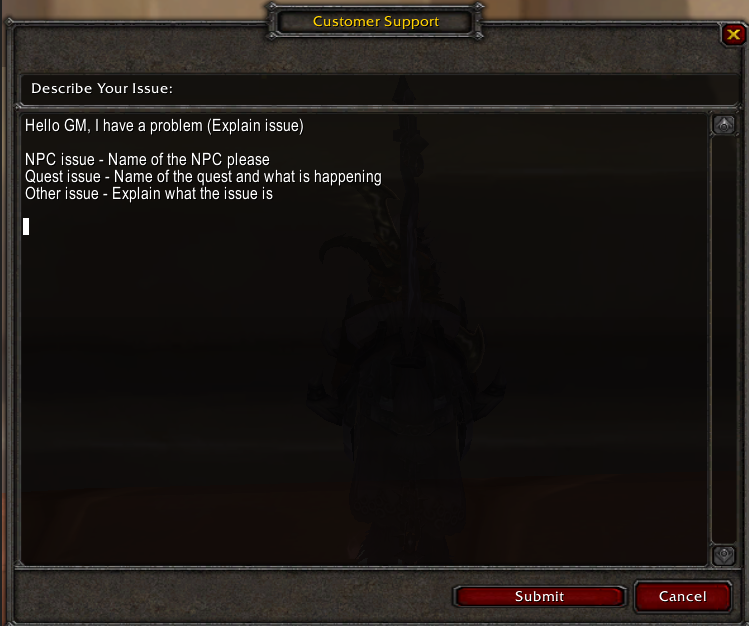
You can see that you have an active ticket by the ticket box in your right-hand upper corner.
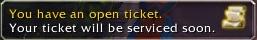
The time for a response on a ticket may vary, it depends on GM activity and how many other Tickets maybe online.
GM's will always get to you eventually, through a whisper or through an in-game mail.